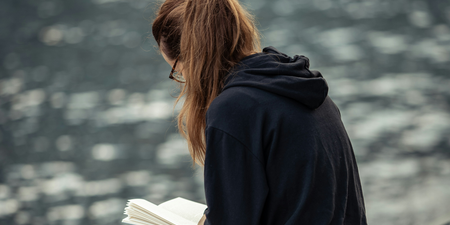Facebook memories.
This feature is both a blessing and a curse: sometimes it’s lovely to see a distant flashback pop up on your feed and other times, well you just don’t need the reminder.
In case you’re over the whole memories thing, there’s now a way to adjust your feed to edit what you do and don’t want to see.
Thankfully, it’s pretty simple to navigate and the folk over at METRO have given a quick run-down of how it works.

All you do is:
- Open your Facebook newsfeed.
- Go to ‘Applications’.
- Select ‘On This Day’.
- From here, you’ll be shown the Memories page.
- Select Preferences and you can essentially ‘hide’ anyone you’d rather stayed in your past.
Sounds harsh I know but it’s fair to say this could come in very handy!