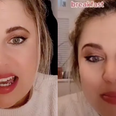Could this nifty device replace your tablet and your laptop?
That’s what Microsoft is hoping will happen.
Of course, Microsoft were hoping that would happen for the first generation incarnation of the Surface, and it’s not quite how that panned out.
We didn’t use the first Surface RT, but a quick Google will tell you that the tech experts found more than one niggling problem that held the device back. On the other hand, we have had the pleasure of using a Surface Pro, and you’d now do well to prise that out of our cold, dead hands. (Dramatic much?)
So, how does the Surface 2 measure up?
On the surface (pun intended) the Surface 2 looks very similar to its predecessor; angled sides, rounded corners and a kickstand that now offers two positions instead of the previous one. The kickstand makes the Surface 2 an even greater work tool for users on the move. It’s easy to move, but stays in place no matter how much tapping or swiping you’re doing. It’s slightly lighter in colour too, a pleasing slate grey that’s actually quite stylish, and practical given that the metal is quite fingerprint resistant and hard-wearing. It’s the same weight too, at 676g.

One of the big advantages the Surface can boast over its rivals it’s the full-sized USB port. Added to the microSD card port that allows for a 64GB card, your storage options are infinite. And that’s before we mention the 200GB of SkyDrive storage you get with the device.
The HD screen is an improvement also, with a more vivid display than the original and far less glare thanks to the innovative bonding procedure Microsoft use. This screen and twin stereos make the Surface 2 an even more attractive prospect for the casual user, as watching movies on the go becomes a joy.
Another benefit for work users is the speed of this device. Apps launch and move quickly and we never noted a significant delay in response times during two weeks of heavy trial. You also get the Office package, which is a very pricey addition if you’re a Mac user who still wants that often-copied-never-equaled system.

Microsoft claim that a fully charged Surface 2 will return ten hours of battery life, and although this can vary completely depending on what you’re using your tool for at the time, we found this to be largely accurate. A full charge takes approximately one and a half hours or so.
All so far, so good, but what about the OS? Lets not sugarcoat it, the Windows RT 8.1 doesn’t have the best reputation, and not being able to install any desktop software is frustrating for many users. In reality, this is more of a case of users not wanting to embrace change than any loss of functionality… but that force is strong. In truth, the Windows Store apps make up for most of the gaps. Most, but not all. The number of available apps is increasing all the time of course, but the number of popular name apps still lags well behind the iOS and Android offerings.
Back on the positive side, the options to customize the device remain one of the Surface’s biggest attractions. From your touch login to your tile set up, there are so many ways to truly make this toy your own.
The touchscreen controls are beyond reproach. Fast, fluid and simple to master with minimal practice, once you’ve become used to the system it’s hard to go back to inferior incarnations. Also, the option to snap multiple apps or split the screen in two is excellent for multitaskers, and a very clear advantage for Microsoft over Apple devices in the same market.

As for the camera… We’ve never been enamoured with taking pictures on a tablet (you look ridiculous, for starters), but should you be that way inclined, the 1080p Surface 2 front and rear cameras mark a big improvement on the original. The auto-adjustment to light conditions and options to take panoramic shots are very nice too.
A snap-on keyboard is one of the best optional extras you can get for the Surface. Held on by strong magnetic connectors, the keyboard is the key to turning your device into something that really could replace your laptop. When we added this to all the Surface 2 already has to offer, it became the perfect hybrid of laptop and tablet, with, in most cases, the best of both.
Conclusion: If you can give Windows RT 8.1 the chance it deserves, there’s every chance you will fall in love with the Surface 2. Many of the niggles from the first time out have been fixed, and Microsoft really are making a passion play for users who want something more extraordinary than the average tablet. This is a class above.
Surface 2 is available now online at http://www.surface.com and at Microsoft Stores and select retail locations worldwide.